Mobile Application Design and Development Principles: UI/UX
Thousands of existing applications having unique and highly commendable user experience have no room for apps just because of average design and underrating user interface. Mobile app design plays a vital role to leverage the maximum of the user experience of a mobile app. Being a mobile app designer, you must set a benchmark, to set either new UI or keep working on your application. The best thing is that it is simple if you pay heed to certain UI/UX principles for your mobile app design and use them in your designing efforts. Once you start with your mobile app design, it becomes necessary that you adopt the mobile mindset. You have to keep in mind that you might need to make some space on the mobile for the new apps.
Put your users – and their goals first
The goal of the app you are developing must be clear by its name, its description, and the aesthetics. The each and every facets of the app must be focused on a goal. No matter whatever the purpose your app may serve, it should be following the target users to engage them. Once you achieve this principle, you can follow the other one. Moreover, if users are not finding your app an appealing one, they will not respond to you. You can take the example of games, that entertain them and have more interesting layout. So, understanding the mobile app design from the user’s point of view, understanding their needs and desires, and developing the app keeping in mind the need of the users will lead to the successful business.
App Navigation and Exploration
The app you are developing must be convenient to the users. In practice, a simple UX stipulates the users to use your app. Keep every section of your app unfold consistently, which creates an outstanding smooth flow. Anything that is emerging out of the app may leave the user curious. The icons, buttons and other key elements must be visible to the users. You can also select the right navigation model for integrating each navigation element in the available screen.

Image Source: https://goo.gl/C64ZiE
Get rid of unnecessary data
Mobile devices nowadays are used more as compared to the larger devices. This shows that the devices must follow the careful data flow of the app. As they cannot handle the load, process and display the exact data. This can also be taken into the account of the UX, i.e., the app that doesn’t have resources to flow unnecessary information. Moreover, the user doesn’t have the patience to filter the data that they don’t care about.
Bigger is better
The text, buttons and other key elements you include in the app must be limited to the people’s vision, dexterity, and finger size. Generally, thumbs drive 75% interaction in the mobile and even our fingers are more flexible, and we have better control of our screens when we use them.
A small button or link becomes difficult for the users to click. However, this is not accurate when the flexibility of the user is compromised. Thus, these all factors must be taken care of for mobile app design.
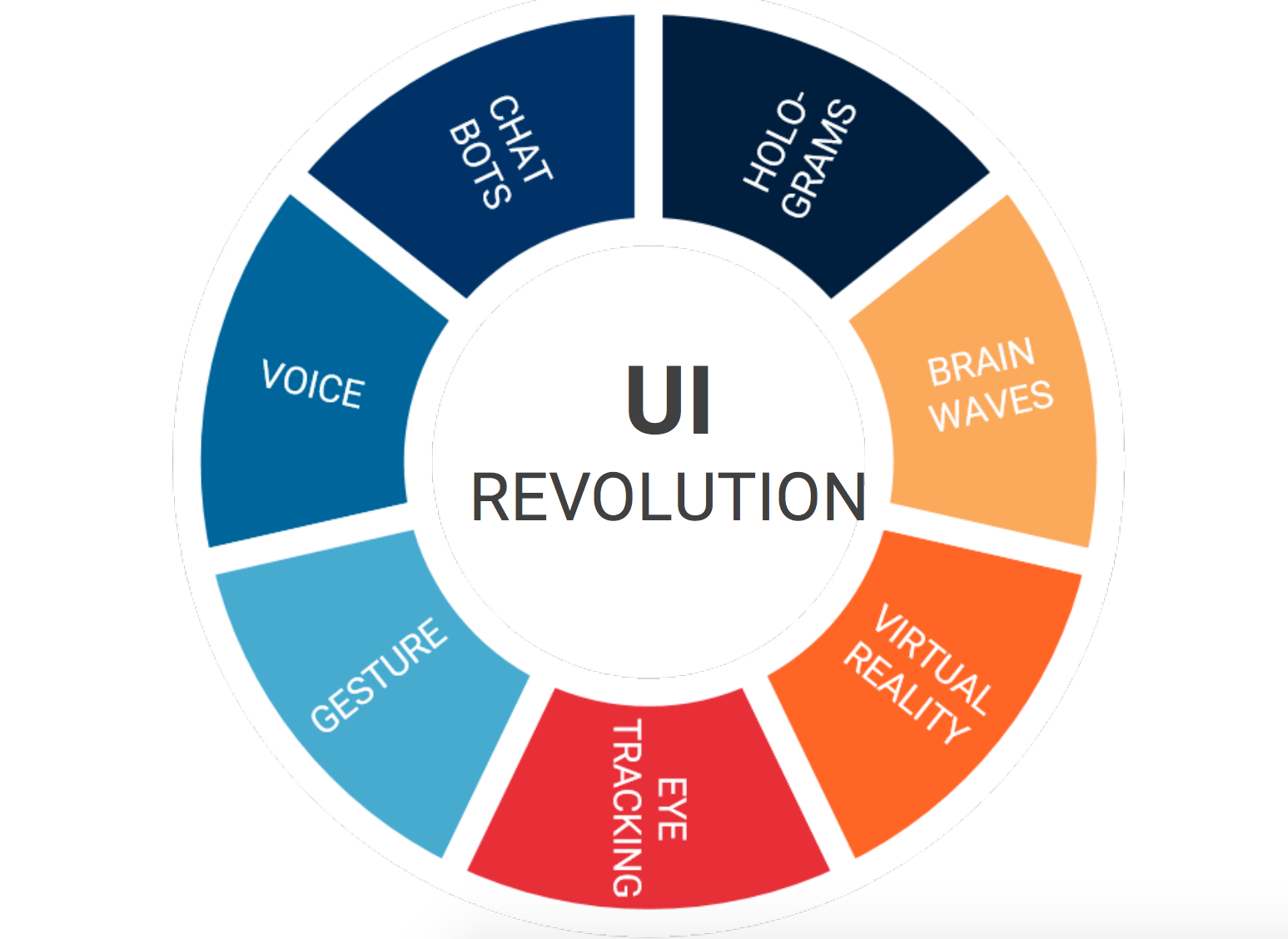
Image Source: https://goo.gl/oMLuoM
Honor the needs of different platforms
In the case of iOS and Android app development, if you are planning to extend from one application to the other one, or you are developing a platform-independent app, make sure your mobile app design has required flexibility. Moreover, it must be compatible with different platforms. If you find it difficult, invest in different app versions for different platforms. This depends on your targeted audiences and their preferred platforms.
Cover Image Source: https://cdn-images-1.medium.com/max/1600/1*_l6hqDZNGxwrva6lW2Gvnw@2x.png







.png)






